If you want/need to host your own server to download from, here is what you will need:
1) Vice 3.8 Vice 3.8 x64 for Windows
2) Tcpser TCPser v1.1.4 Beta
3) Script for TCPSer at 300 Baud 300baud batch file
4) CCGMS-Server file disk CCGMS-Server
5) Extract all of these files. Place the 300 baud batch file inside of the tcpser folder. When you run it, it should open a CMD window and keep running. Next, go into Vice and the bin folder. Run x64sc. You will need to go into Preferences > Settings > Peripheral devices > RS232. Make sure ACIA is NOT enabled. Enable userport RS232 emulation. Change the device dropdown to serial 3 and baud 300. Below in serial 3, it should already be 127.0.0.1:25232, if not change it. Also set it to 300 baud with IP232 enabled.
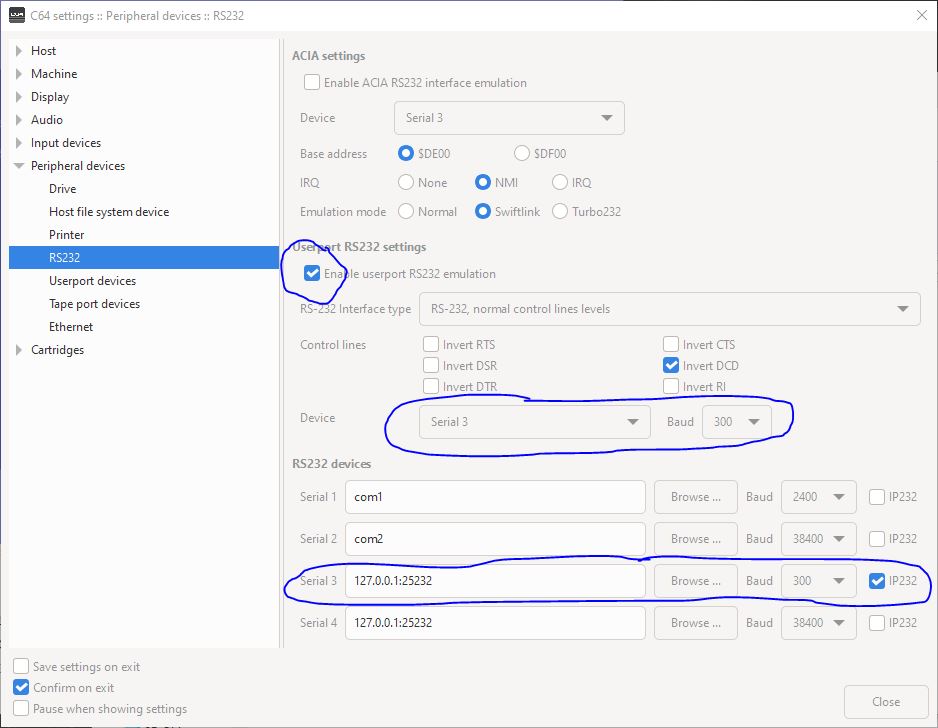
6) Check DRIVE that Drive 8 is set to either 1541 or 1541-II. Close out of the settings menu. Go into File > Attach Disk Image #8 and select the ccgms-server.d64 disk image.
7) Now load and run xmodem server. It should auto setup the tcpser modem to auto-answer on first ring and then wait for an incoming connection.
8) You will need to find out the IP address for your computer running the server, and then follow the instructions previous given for the download client program, however instead substitute my URL address for your computer IP address. If you have issues connecting, check or disable any firewall software you might have setup.
